How to Prioritise User Experience across Websites and Digital Assets
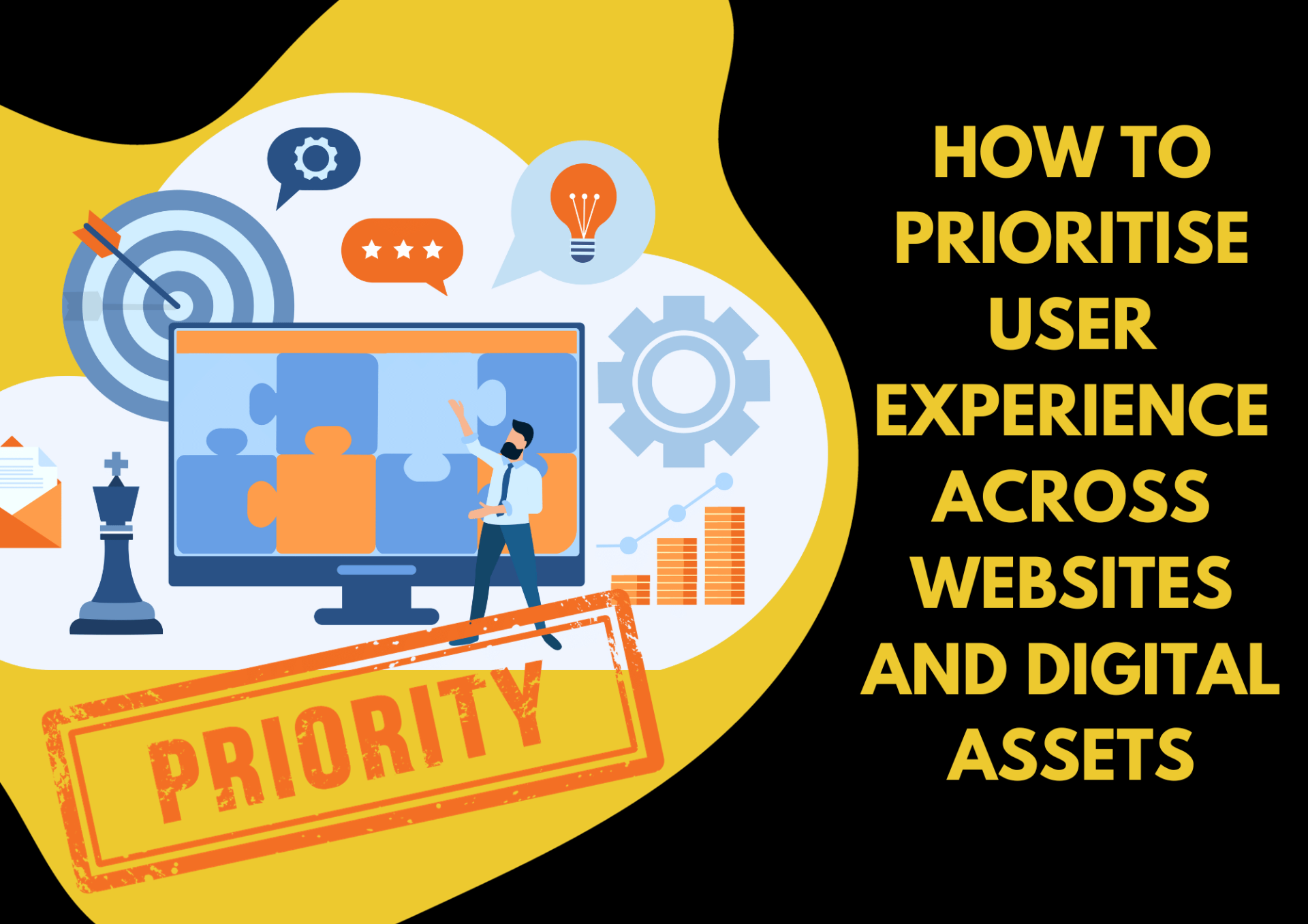
To ensure a higher chance of conversions, your website and digital assets' user experience (UX) must be top-notch. Users are either your existing clients or potential leads, so you want to get it right. In this blog post, let's look at the key elements that make for an excellent user experience.
Fast loading times
The experience users have on your website affects their decision-making, and let's face it, nobody wants to be waiting around for a page to load. Slow-loading web pages lead to higher bounce rates, so page speed is a critical factor in UX.
The same applies to your digital assets, such as video and audio – these should be high-quality and quick to load. To prioritise UX, optimise your website's performance by compressing images and using efficient coding practices, such as lazy loading – a technique that allows certain parts of a web page, particularly images, to only load when the user interacts with them. This reduces page weight, allowing for a quicker load time and conserving bandwidth.
A simple navigation menu
Users should be able to find what they're looking for effortlessly. That's why it's important to craft an intuitive navigation menu, with clear labels and a logical hierarchy. It's also good practice for UX and search engine optimisation (SEO) to implement breadcrumbs. These display the page a user is currently on and its relation to the pages they've previously visited, helping them navigate more easily and be more likely to explore further.
Clear calls to action
Don't leave your users guessing about their next step. Place clear and compelling calls to action (CTAs) strategically throughout your website and digital assets. The language you use should be action-oriented, such as 'Sign up here' or 'Buy now', and be in contrasting colours to make them stand out. Well-placed CTAs guide users and, ultimately, improve conversion rates.
Written by Stephanie Clark